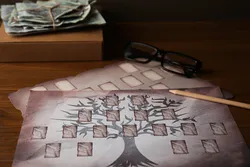Research your ancestors on MyHeritage
Initial informationInitial information
Start by gathering information from your family members. This can include birth, marriage, and death dates, as well as any other important events or details. You can interview family members directly, search online databases, and review public records. One good beginning resource is the 1950 U.S. Federal Census. An indexed copy of the entire 1950 Census is available at MyHeritage. Some of your older living relatives will likely be listed.
Family tree programsFamily tree programs

MyHeritage has a desktop genealogy program that can be downloaded for free, called Family Tree Builder. This program is used by millions of people worldwide and it helps you to do the research to build a family tree. You can add photos, historical records, and DNA test results. Alternatively, you can begin building a family tree online on the MyHeritage website, which can be accessed from any computer with internet connection, or on the MyHeritage App that can be installed on your mobile device. It is also possible to sync the family tree built using the Family Tree Builder with the family website online at MyHeritage.
When you begin a family tree at MyHeritage, you will be prompted to add your gender, name, email address, year of birth, and the names of your parents and grandparents. Once you enter this information, MyHeritage will start suggesting additional information about ancestors and relatives using Smart Matching™ technology to automatically create your family tree. Continue building your tree by adding additional individual family members.[1]
You can share your family tree on MyHeritage with your family members. MyHeritage has a feature that lists your immediate family and lets you send an invitation to those family members you wish to include. Family members can then contribute to your family tree.[2]
Record MatchesRecord Matches
Record Matches are suggested records and documents that may have information about your family.[3] When you begin adding information you already know to your MyHeritage family tree, MyHeritage will search the billions of records on the platform to find records that match the information you’ve entered.
MyHeritage Smart Matching™MyHeritage Smart Matching™
Smart Matching™ is specialized, powerful genealogy technology that matches people in your family tree with people that other MyHeritage members from all over the world have entered in their own family trees.[4] It works by comparing the patterns of names, dates, places and other information in the family trees to show you where you share the same individuals. You can then review the information and add it to your own family tree. You can also contact the individuals who contributed the information directly through MyHeritage messages.[5]
Adding photos, documents and sources to a MyHeritage family treeAdding photos, documents and sources to a MyHeritage family tree

If you have photos or documents about your family, you can upload them to your family tree using your computer or a mobile device. You can add a profile photo for each individual in your family tree, and additional photos to make them available to family members who are also members of the MyHeritage website.[6] Photos can be added using the MyHeritage Family Tree Builder program as well.[7]
It's important to cite your sources for any information you include in your family tree. This will help others who may be researching the same family line, and will also help you keep track of where you found the information. The MyHeritage family tree can walk you through an easy way to add sources.[8]
Remember, creating a family tree is an ongoing process. As you continue to research and gather new information, you can update your tree to reflect the latest findings.
See alsoSee also
Explore more about how to create a family treeExplore more about how to create a family tree
- The MyHeritage website
- Introduction to Genealogy Course at MyHeritage Knowledge Base
- Genealogy Research for Beginners: How to Get Started on the MyHeritage Knowledge Base
- How to Start Building Your Family Tree on MyHeritage on the MyHeritage Knowledge Base
- How to Make a Family Tree: Step-by-Step Guide & Online Tools on the MyHeritage Knowledge Base
- What Do I Get with a Basic MyHeritage Subscription? on the MyHeritage Help Center
- MyHeritage's Family Tree Builder software
References
- ↑ Esther. 2021. “Improvements to the Online Family Tree at MyHeritage.” MyHeritage Blog. August 5, 2021
- ↑ “How Do I Invite Members to My Family Site? - MyHeritage Knowledge Base.” n.d. Accessed May 1, 2023
- ↑ “Introduction to Record Matches.” n.d. MyHeritage Knowledge Base. Accessed May 1, 2023.[1]
- ↑ “What Are Smart MatchesTM? - MyHeritage Knowledge Base.” n.d. Accessed May 1, 2023.What Are Smart Matches
- ↑ “Contacting Other MyHeritage Users: Instructions & Tips.” n.d. MyHeritage Knowledge Base. Accessed May 1, 2023.MyHeritage messages
- ↑ “How to Manage Your Photos on MyHeritage.” n.d. MyHeritage Knowledge Base. Accessed May 1, 2023
- ↑ “How to Add Photos and Media on MyHeritage Family Tree Builder.” n.d. MyHeritage Knowledge Base. Accessed May 1, 2023
- ↑ “How Can I Add a Source Citation to a Person in My Family Tree on My Family Site? - MyHeritage Knowledge Base.” n.d. Accessed May 1, 2023