Most people have some old family photographs. Perhaps there's only a handful of prints that are damaged or faded and contain images of people whose identities have been lost. Or maybe you're lucky and have access to several albums or boxes of family photographs, at least some of which include details such as where and when the photos were taken or who is in them.
Either way, photographs can be a great resource for researching family history. Photographs can be used for more than just showing what your ancestors looked like at a particular stage of their lives. They can provide clues about family relationships, occupations, important family events and even the time period in which they were taken. Sharing them might fill in important gaps in your knowledge.
Research your ancestors on MyHeritage
Digitizing precious old family printsDigitizing precious old family prints
The first, and most obvious, step when incorporating old photographic prints in family history research is to digitize them; in other words, to create digital copies. This will not only make them easier to manage but will also protect the image in case the physical print is lost. Once digitized the image is also in a "frozen" state, not subject to further physical damage such fading, tears or creases.
In the last few years the process of digitising photo prints has become much easier. It's no longer dependent on access to expensive flatbed scanners or complex software. For example, MyHeritage offers a simple way to digitise multiple photographs quickly taking advantage of your smartphone's camera with the Reimagine app. This makes it easy to correct for distortions that might have been introduced during the digitising process and utilises artificial intelligence (AI) tools to repair damage and otherwise enhance the original print.
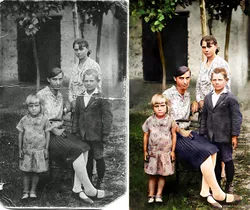
In addition, there are now various paid and free tools, both web-based and standalone software, which can automatically colorize old black & white photographs. This has turned what used to be a tedious and time-consuming manual process -- which often still produced unconvincing results -- into a quick one-step action that can be remarkably realistic. Again, MyHeritage offers several effective tools for quick photo colorization. Colorizing photos is more than just a gimmick--it's a powerful way to make old photographs and the people in them come alive; to make them feel more contemporary. This can especially be valuable when engaging younger people to their family's history.
When creating digital photos, it's important to think about adopting a consistent file naming structure which will assist you (and others) to identify and later to find specific images. For example, you might name files such as YYYY-Surname-FirstName-NNN, where YYYY is the year in which you know, or estimate the photo was taken, followed by the Surname/FirstName of the main subject of the photo and 1, 2 or 3 digits to allow for the possibility of multiple photos taken in the same year. But there's no single naming convention you must follow. Any method that makes sense to you is fine, as long as you apply it consistently[1].
Putting a face to a name in family treesPutting a face to a name in family trees

One of the most valuable uses of photographs in family history is making people in your family tree, especially those you've never met, come alive. There's a special satisfaction in being able to track down a photo of a long-dead relative or seeing someone you knew at an earlier stage of their life. You can really see this impact by comparing the same family tree with and without photos.
Over the last few years MyHeritage has introduced a range of powerful tools that can take this process to a new level. These include animation with Deep Nostalgia™, DeepStory, and AI Time Machine™ (more details below), which can turn a static image or group of images into one displaying movement, and even sound.
Finding out more about people featured in the photosFinding out more about people featured in the photos
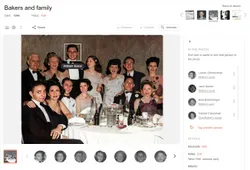
By carefully studying photographs we can add a lot to our knowledge of someone's life. In effect photos can be used to create a mini biography.
Photographs might, for example, provide clues to someone's occupation, status, location or date when the photo was taken, important events in their life and / or their family, friend or business relationships. This includes the ability to confirm or deduce the identity of previously unknown individuals. For example the clothing worn, or the relative ages of a family group in a photo can be used to make an educated guess on when it was taken. Or you may be able to work out who a particular individual is from other people, whose identity you know, that appear in the same photograph.
One of the most powerful, and useful, features of a digital photograph is that a wide range of information about a photograph to be stored within the image file itself. Typically, this information has been stored as metadata. EXIF is a standard format for storing metadata and forms part of the specification of common image file formats such as jpegs (files with the format filename.jpg)[2]. There are many software applications, such as Photoshop, that allow the user to add, modify and search on such metadata.
Once again MyHeritage has simplified this information storage by allowing users to "tag" common details of images stored in the Photo Library such as the names of people appearing in a photograph as well as when and where it was taken. This makes searching for, and sharing, specific images both easy and powerful.
Using photos as memory promptsUsing photos as memory prompts
Family gatherings are a great way to pool the genealogical knowledge of many family members and so discover new facts or resolve mysteries. But to get the most out of such events for researching family history it's best if there is some preparation and planning.
Reviewing old photos together can enrich a family gathering, especially with older relatives or people that a family historian has only seen rarely. A photo can trigger memories previously long forgotten and in turn lead to further details as other family members add their recollections. The end result is a higher quality, more insightful family tree.
Collaborating and sharing photosCollaborating and sharing photos
As a family historian adds more images to their portfolio they are building a valuable resource to share with others. MyHeritage facilitates this through its Photo Library feature. Obviously this includes family members, helping them to better understand their own history as well encouraging further photo sharing with you.
But this collaboration importantly also involves sharing images with other family historians to assist them with their own research. In turn you may find that these researchers will be happy to share photos of people that appear in their trees that overlap with people in your tree. In this way you may find that these researchers have other photos of which you were unaware. It also enables you to discover previously unknown links between individuals and families.
Creating a showcase that records a life in photosCreating a showcase that records a life in photos
A group of linked photos is a wonderful way to showcase the life of a family member. There are many uses for this showcase. For example these photos can used used to create a video presentation at important family events such as weddings, funerals and other special occasions. It's a great way is there to honour someone's significant life in a way that is visually appealing. It can also be used as the basis of a keepsake such as a photo album or scrapbook.
See alsoSee also
Explore more about photography for genealogyExplore more about photography for genealogy
As described above there are a wide variety of tools which make building a photo collection easier. It's also one of the most rewarding aspects of genealogical research.
MyHeritage ToolsMyHeritage Tools
Through its online website, mobile apps and Family Tree Builder software MyHeritage offers important photo tools. These include:
- Scan/Enhance/Repair/Colorize old photo prints through the Reimagine mobile app or online
- Add information including names of people appearing in the photo as well as where and when the photo was taken through Photo Tagging
- Discover new photos through the Photo Discoveries option (part of Instant Discoveries™)
- Creating realistic movement in still images using the Animation (Deep Nostalgia™) feature
- Adding sound to still images using DeepStory to create a video of a person telling his or her life story.
- Combine multiple photos of one person with one of several the predefined themes set in different historical eras to craft stunning images of a person cast as a historical figure though AI Time Machine™
MyHeritage also offer numerous articles and webinars in the Knowledge Base which provide detailed instructions on how to use the various photo oriented tools. The webinars are typically quite lengthy, however they include time stamps which makes it easy to find specific sections of interest. Some of the relevant articles include:
- The MyHeritage Photo Features: What They Are & How to Use Them
- The Reimagine App: The Best Solution for Scanning & Improving Family Photos
- Image Tagging: How to Tag Photos & Enrich Your Tree on MyHeritage
- 6 Tips for Scanning Photos Quickly & Getting Great Results with the Reimagine App
Other ToolsOther Tools
- There are many third-party photo management tools available, both paid and free. These include software and mobile apps as well as various web-based services[3].
- There are also several free metadata editors[4] if you want to embed more comprehensive details within the image file so these are widely accessible by anyone.
References
- ↑ Faurby, J. (2022, December 13). File naming conventions for photographers. Filecamp
- ↑ Wikimedia Foundation. (2023, April 21). Exif. Wikipedia
- ↑ FixThePhoto.com, E. W. (2022, March 23). Top 25 free photo organizing software in 2023. FixThePhoto.com
- ↑ FixThePhoto.com, E. W. (n.d.). Top 9 exif data editors in 2023. FixThePhoto.com

