Deep Nostalgia is an AI-powered tool created by MyHeritage that allows users to animate still photos of people, bringing them to life through seamless simulated movement. Launched in late February 2021, Deep Nostalgia quickly went viral on social media. Over 1 million photos were animated in the first 48 hours alone.
Research your ancestors on MyHeritage
The technologyThe technology
Deep Nostalgia utilizes deep learning models trained on a large database of videos of people to create natural simulations of movement in still portrait photos. The technology maps the facial features and movements of the person in the photo and animates them in a seamless loop a few seconds long. Deep Nostalgia does not require any computer coding or deep learning expertise from the user.
Launch and Social Media impactLaunch and Social Media impact
Deep Nostalgia launched publicly in late February 2021 and within days, animated videos created using Deep Nostalgia flooded social media platforms like Facebook, Twitter, Reddit, Instagram and TikTok. The hashtag #DeepNostalgia trended on various platforms, with users sharing their experiences and the emotional impact of seeing their ancestors animated. As of May 2024, over 112 million animations were created…and counting!
Most reactions were positive and nostalgic, at the same time concerns were also raised about the technology's potential for misuse or traumatization. The mass sharing, however, proved the public interest and the powerful emotional impact was welcomed by people across the world and across the different platforms. For many users, being able to see family members who passed away before the era of video appear to move and come alive provoked strong emotional responses of connection, nostalgia, and helped make old photos more vivid.
Deep Nostalgia works equally well on black and white photos, and photos that were originally taken in color. It also works well on colorized photos and photos whose colors were restored using MyHeritage In Color feature.
Deep Nostalgia received widespread coverage across major newspapers, television shows and Tech sites. Here are some of the notable examples:
Newspapers: The New York Times, The Washington Post, The Wall Street Journal, USA Today, The Guardian, Jerusalem Post, The times of Israel.
Television: ABC's Good Morning America, CBS This Morning, NBC Nightly News, CNN.
On line media both social and tech: Vox's Recode, Vice's Motherboard, Buzzfeed, Buzzfeed, BigData
Applications and impactApplications and impact
Genealogy- The core use of Deep Nostalgia is to breathe life into old family photos and portraits. Researchers can utilize Deep Nostalgia to create more engaging presentations and visualizations when showcasing historical figures or their family lineage.
Education- Deep Nostalgia provided a way to create more engaging historical visuals by animating old portraits and photographs, potentially sparking more interest and personal connections for students.
See examples of Famous people in history that were animated using Deep Nostalgia in the MyHeritage Blog: Deep Nostalgia™ Goes Viral!
Archiving- Museums and historical societies can potentially use Deep Nostalgia to breathe new life into their collections.
Where to find itWhere to find it
On your MyHeritage site, click on Photos, and on the pop up list click on My photos
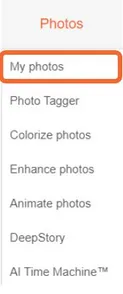
You reach your media library where all your media items are presented:
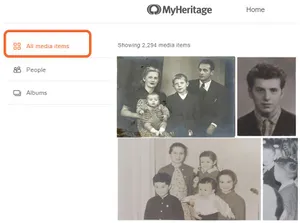
Choose the photo with the ancestor you wish to animate in it. The image does not have to be a portrait and can be a photo featuring several ancestors. Click on the image to open it to a full page, then click the Animate feature.
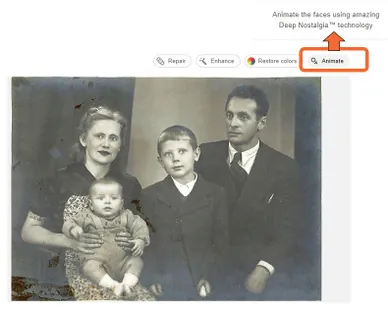
Once you click Animate, you will be prompted to choose which ancestor you wish to animate- all possibilities will be presented at the bottom of the image:
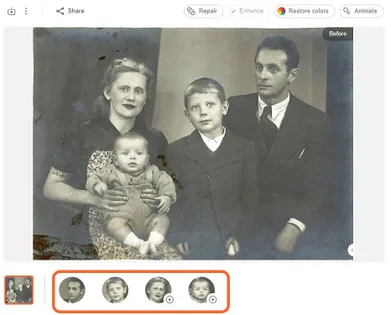
Once you choose your ancestor the animation will start immediately and will only take a few seconds. The Algorithm will choose the best fitting animation for your chosen ancestor. (see below- chosen animation #9). Please note that for transparency purposes, MyHeritage adds a specific icon at the bottom left corner of the image to indicate that this image was improved and animated.
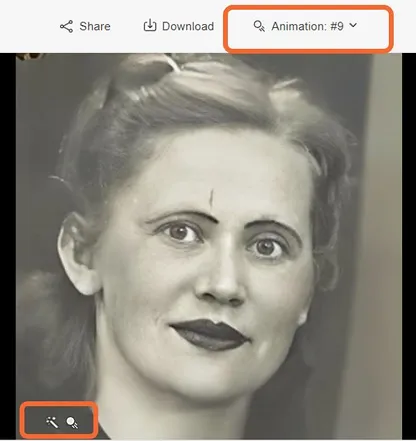
Once the animation is ready you are free to experiment and choose from a variety of animations:
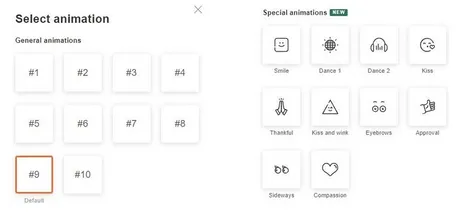
Without leaving the page, you can choose a different ancestor from the same photo and with one click animate that ancestor. Again, the algorithm will choose the best animation for that ancestor, indicating at the bottom left corner, the icon that indicates this image was improved and animated. Once the animation is ready, you can again choose to experiment with other versions as well.
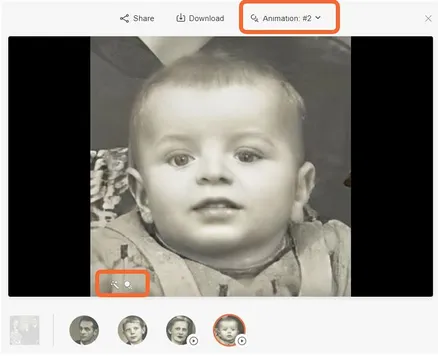
Overall, Deep Nostalgia has proven to be a groundbreaking and emotionally powerful tool for bringing old family photos to life. As AI technology continues to advance and gain popularity, it holds the potential to revolutionize how we engage with historical records, educational materials, and archival collections. Despite some concerns about potential misuse, Deep Nostalgia has undoubtedly proved to be a unique tool that brings out our sense of connection and nostalgia. The power of visual storytelling and it's power to bridge the gap between past and present can not be ignored.
See alsoSee also
Explore more about Deep NostalgiaExplore more about Deep Nostalgia
- Introducing Deep Nostalgia- MyHeritage Blog
- Deep Nostalgia™ is an Internet Sensation!- MyHeritage Blog
- 12 Inspiring Women from History Brought to Life with Deep Nostalgia™- MyHeritage Blog
- CNN Interviews MyHeritage CEO Gilad Japhet on Deep Nostalgia™- MyHeritage Blog
- Introducing Deep Nostalgia™ Special Animations- MyHeritage Blog

